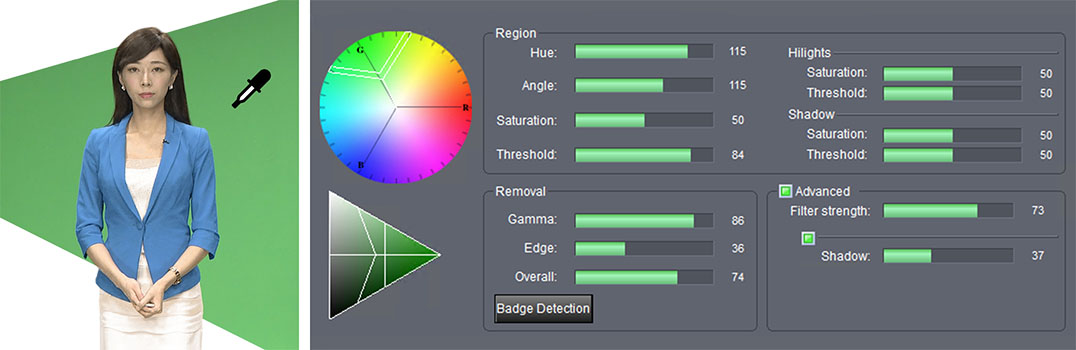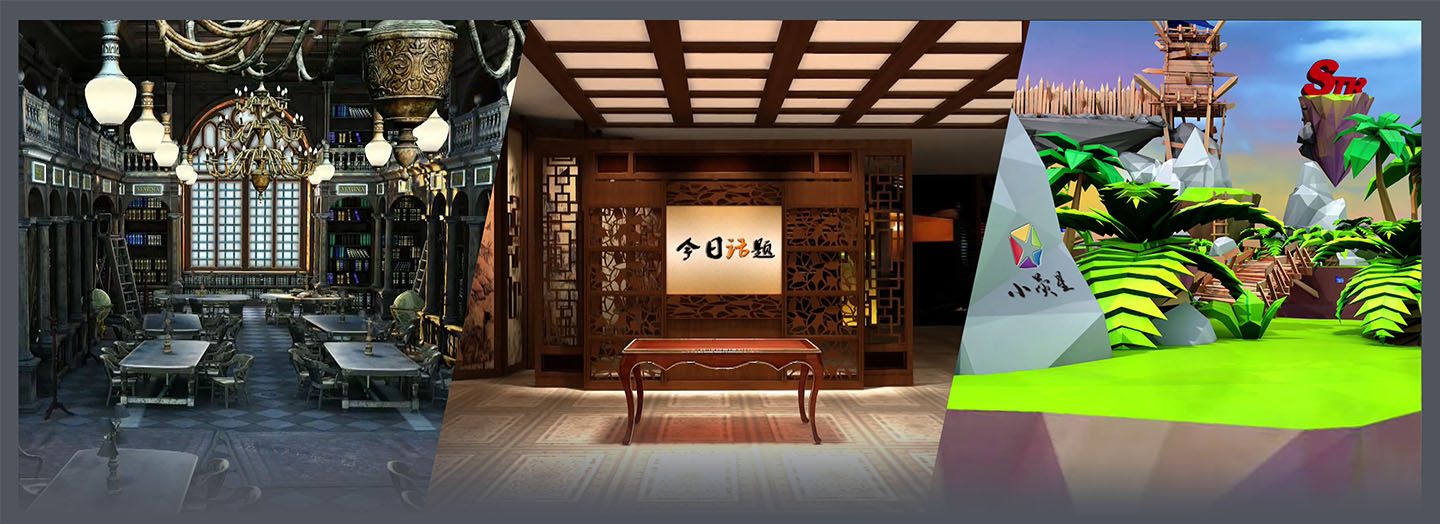
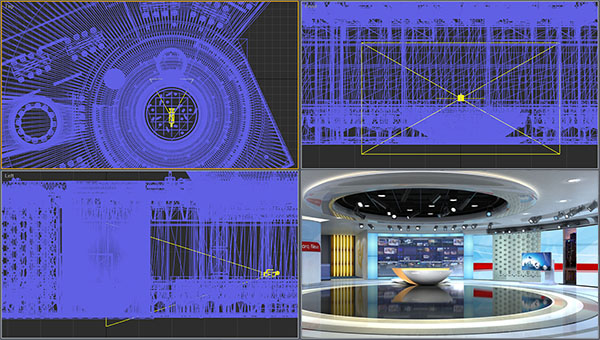
Create Scenes Beyond Real
U-Studio's virtual set is famous for its infinite scene choice and realistic real-time rendering. U-Studio provides up to 400 preset scenes of different categories, and supports importing scenes from mainstream 3D software, such as 3Ds Max. Built upon our advanced, proprietary rendering engine, U-Studio is capable of reconstructing reflection, water waves, and animated objects that reflect the reality. In Addition, Uni-Leader's design team offers tailor service to help create top-tier scenes on your demand.